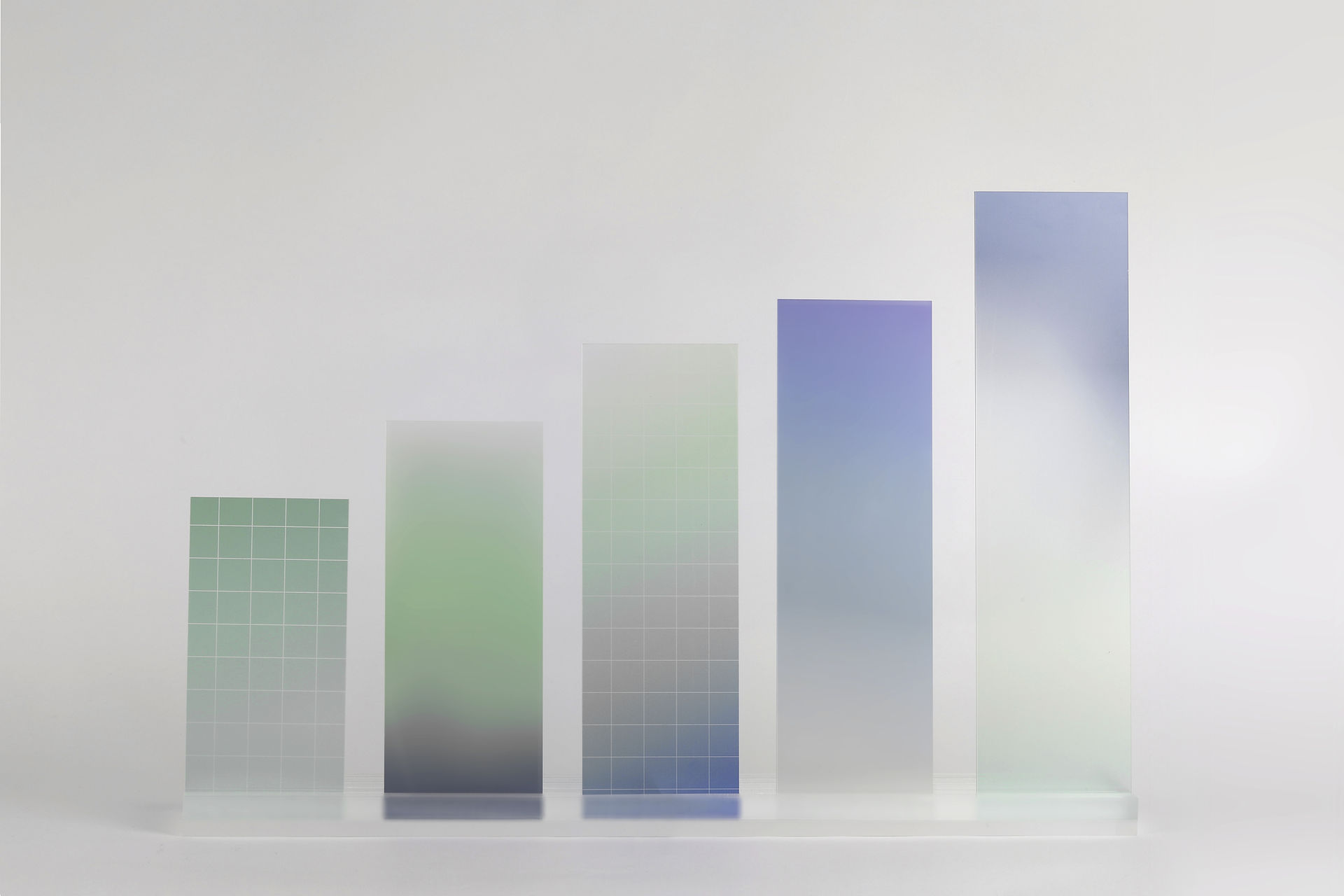
Basic Level
Course Outline
Basic Level
-
Introduction to Microsoft Excel and useful shortcuts
-
Fundamentals of formulae including freeze panes, how to use the $ sign, & ampersand, drag function, setting names and paste special function.
-
Creating charts
-
Date and time formulae.
-
Text formulae and functions including concatenate, splitting content from cells, flash fill, group and ungroup.
-
Math and trig formulae including SUM and subtotal, rounding and absolute formula.
-
Checking for errors.
-
Importing text delimited files.
-
Conditional formatting.
-
Data Validation
Training delivery
Face to face or online.
Face to face address: The Hub Workspace, Triq Sant’ Andrija, SGN 1612 San Gwann.
Online: Microsoft Teams.
Maximum number of participants 8.
You will be given a pack of printed notes and workbooks to use during the sessions.
Price
€120 including VAT per participant.
Hours
4 hours
Certificate of completion
A certificate of completion will be given at the end of the session following full attendance.
Tutor
Ms Pauline Micallef ACCA, MIA, CPA, MBA